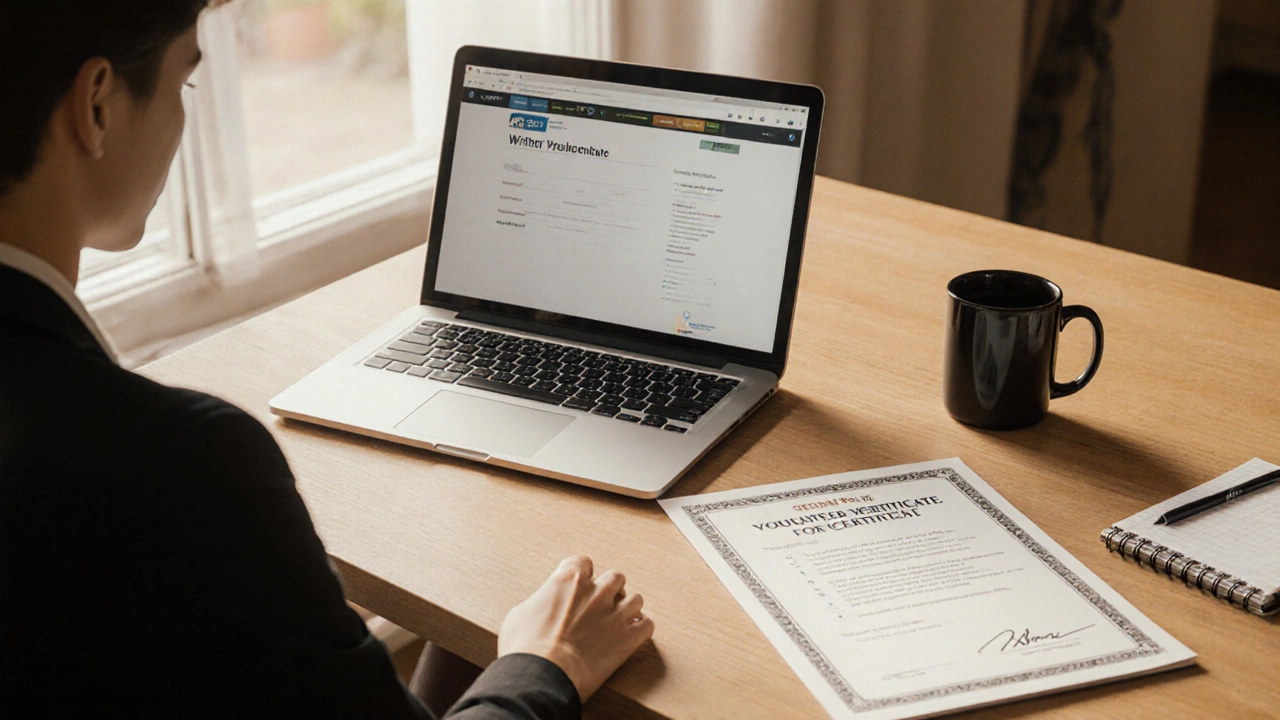Volunteer Hours Calculator & Verification Tool
Your total hours: 0
To meet requirements, ensure you have the following documentation:
- ✓ Official letterhead or logo on document
- ✓ Signature with contact details
- ✓ Correct time period covered
- ✓ PDF format for official submissions
- ✓ Backup copy stored securely
Ever been asked to show proof that you actually volunteered and felt stuck for an answer? You’re not alone-many people need solid evidence for job applications, tax deductions, visa paperwork, or simply to brag on their résumé. Below is a no‑fluff walkthrough that will let you prove volunteer status with confidence, using the exact documents most organisations accept.
Why Verification Matters
First, let’s clear up why you’d need proof in the first place. Employers often ask for a volunteer reference to gauge your teamwork and community spirit. The Australian Tax Office (the government agency that handles tax deductions) accepts volunteer hours for a modest tax offset, but only if you can hand over a credible record. Universities may grant credit for community service, and immigration officials can factor it into visa points. In short, a proper verification can turn your good deeds into real advantages.
Core Types of Volunteer Proof
There isn’t a one‑size‑fits‑all certificate; organisations usually accept a few standard documents. Below is a quick snapshot of the most common proof types and what makes each tick.
| Document | Issuer | Typical Format | How It’s Validated |
|---|---|---|---|
| Volunteer Certificate | Non‑profit organization | PDF or printed letter | Official letterhead + signature |
| Reference Letter | Volunteer coordinator | Letterhead or email | Contactable signatory |
| Volunteer Log | Volunteer yourself (via software) | Spreadsheet or app report | System‑generated timestamps |
| Community Service Award | Local council or charity | Physical award + citation | Publicly listed recipients |
| Digital Badge | Volunteer management platform | Online badge with metadata | Verified URL link |
Getting a Volunteer Certificate
A volunteer certificate is the classic piece of paper most people picture. Here’s how to secure one:
- Finish a minimum number of hours (usually 10‑20) with a single Non‑profit organization (any registered charity or community group). Most groups won’t issue a certificate until you’ve logged a decent chunk of time.
- Ask your volunteer coordinator for a “Certificate of Service”. Phrase it politely: “Could I get a certificate confirming my hours for my tax return?”
- Provide any needed details-full name, dates, role, total hours.
- Check that the document includes the organisation’s official logo, the coordinator’s signature, and contact details.
- Save a digital copy (PDF) for your records and request a printed copy if you need a hard‑copy version.
If the organisation uses Volunteer management software (online tools like Better Impact or Volgistics that track hours), you can often generate a certificate directly from the platform’s reporting section.
Securing a Reference Letter
A reference letter goes beyond dates; it talks about your attitude, reliability, and impact. Follow these steps to get a compelling one:
- Pick a supervisor who knows you well-someone you’ve worked with regularly.
- Send a short email outlining what you need the letter for (e.g., job application, university credit).
- Include a bullet list of your main responsibilities and any achievements (e.g., “coordinated a fundraiser that raised $5,000”). This helps the writer remember specifics.
- Offer a draft if the supervisor is short on time-just make sure you edit it later.
- Ask for a signed PDF or a printed letter on official letterhead, and confirm the signatory’s contact details.
Pro tip: Keep a copy of the letter in a cloud folder (Google Drive, Dropbox) so you can quickly attach it to future applications.

Maintaining a Volunteer Log
Some organisations don’t hand out certificates at all. Instead, they rely on a personal log you keep. Here’s a simple system you can set up in under five minutes:
- Open a spreadsheet with columns: Date, Project, Hours, Supervisor, Comments.
- After each shift, fill in the row. Use the supervisor’s name as a quick reference for later verification.
- Every month, export the sheet as a PDF and email it to your coordinator for a quick sign‑off. Ask them to reply “Verified” with a timestamp.
- At year‑end, total your hours. Most tax guidelines require a minimum of 10‑20 hours to claim a deduction, so keep that threshold in mind.
If you prefer a mobile solution, apps like Volunteer management software (apps like Track It Forward that let you log hours on the go) automatically timestamp entries and generate PDF reports you can print or email.
Using Awards and Digital Badges
Many councils and charities hand out community service awards or digital badges for milestones. These are great for Instagram posts, but they’re also accepted proof in many formal settings. To make the most of them:
- When you receive an award, ask for an accompanying citation that lists your hours and the project name.
- For digital badges, copy the unique URL that contains metadata (issue date, issuer, verification code). Print that page to PDF.
- Store the physical award in a safe place and take a clear photo for online portfolios.
Applying Your Proof to Real‑World Situations
Now you have the documents-what do you do with them?
Tax deductions: The Australian Tax Office allows a small offset for volunteer expenses (travel, meals). Attach a volunteer certificate or a signed log when you lodge your tax return.
Job applications: Include a brief line in your CV under “Community Involvement” like “10 hours/month at City Food Bank (certificate attached)”. Upload the certificate as part of your supporting documents.
University credit: Many Australian universities recognise off‑campus community service. Submit a reference letter plus a log to the student services office; they’ll convert hours into credit points.
Visa applications: For skilled migration, the Department of Home Affairs can award points for “voluntary work”. Provide a certified certificate and a brief statement of duties.

Tips to Keep Your Volunteer Records Organized
- Create a dedicated folder named Volunteer Proof on your computer; sub‑folders for each organisation keep things tidy.
- Rename files consistently, e.g.,
2024-06_CityFoodBank_Certificate.pdf. - Back up the folder to a cloud service; you’ll thank yourself when you need a quick attach.
- Set a calendar reminder every six months to ask for a verification update-don’t wait until the last minute.
- If you work with multiple charities, keep a master spreadsheet that tracks which document you have for each.
Common Pitfalls and How to Avoid Them
Even with a solid plan, people hit snags. Here are the usual mistakes and fixes:
- Missing signatures: Always confirm that the signer’s name, role, and contact info appear on the document. If you get a scan without a signature, request a signed PDF.
- Out‑of‑date formats: Some older charities still use Word‑doc letters. Convert them to PDF to prevent accidental edits.
- Overreliance on a single proof type: For high‑stakes applications (visa, major grant), combine a certificate with a log and a reference letter.
- Never keeping originals: Original paper certificates are still valued by some government offices. Store them in a safe, labelled envelope.
- Assuming any volunteer work counts: Only activities logged with a recognized Community Service Record (an official record kept by a registered charity) are eligible for tax or academic credit.
Quick Checklist Before You Submit Anything
- Document is on official letterhead or includes a verified logo.
- Signature is legible and accompanied by contact details.
- Hours total matches what you’ve entered in your personal log.
- File format is PDF (unless instructed otherwise).
- Backup copy stored securely.
Frequently Asked Questions
Can I use a screenshot of my volunteer portal as proof?
Screenshots are okay for informal purposes, but most official bodies (tax office, universities) want a signed PDF or a printed letter. If the portal issues a downloadable report with a timestamp, use that instead.
Do I need a proof for every single hour I volunteer?
No. Most schemes only require a summary-total hours, dates, and the organisation’s name. Keep a detailed log for yourself, but the certificate or reference letter can cover the whole period.
What if the charity I helped is not registered?
Unregistered groups may still provide a reference letter, but tax deductions or university credit might not recognize it. Ask whether they can partner with a registered body to issue a formal certificate.
Is a digital badge enough for a visa application?
Only if the badge comes from a recognized platform that supplies a verification URL with issuer details. Most immigration departments still ask for a letter or certificate in addition.
How long should I keep my volunteer proof?
Keep documents for at least seven years-the same period the Australian Tax Office recommends for other financial records. It also covers most audit windows for universities and employers.
With the right paperwork in hand, you can turn every hour you spent helping others into a concrete credential. Whether it’s a tax break, a new job, or a university credit, the effort you invest in proving your volunteer work pays off in real, measurable ways.